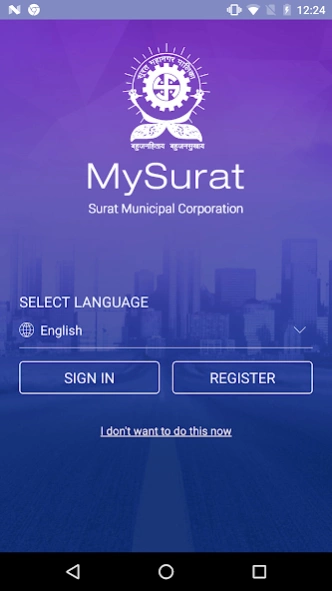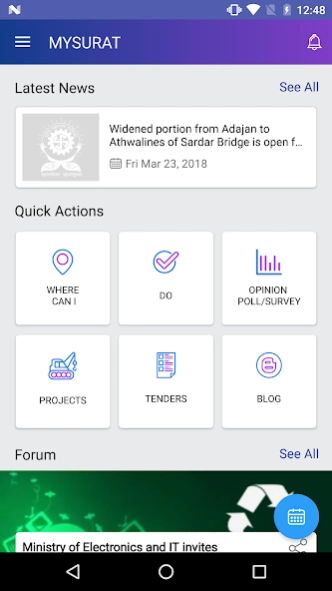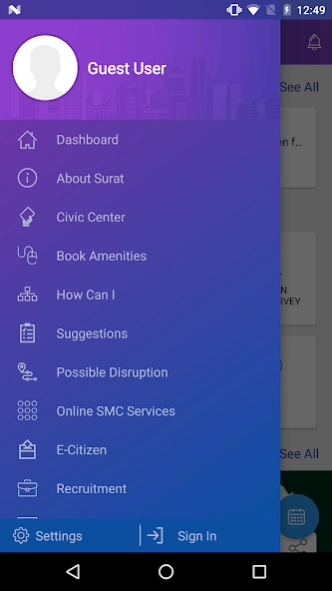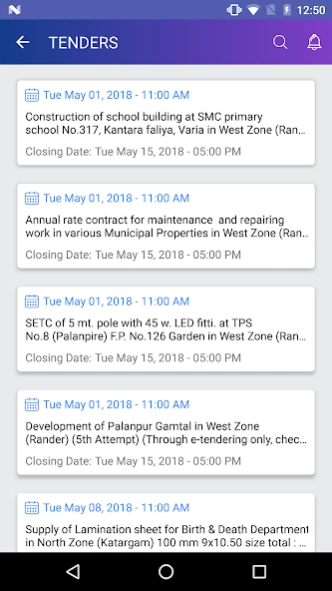mySurat-mySMC 1.9
Free Version
Publisher Description
mySurat-mySMC - MySurat
My Surat – An Official Smart City App from Surat Municipal Corporation (SMC). It provides to you latest information, updates & you can contribute by taking participation in various citizen engagement activities.
Highlights of My Surat App:
• Provides latest news and updates about Surat Smart City
• Participate in various Citizen Engagement Tasks
• Where Can I? - Find Nearest Civic Center, Health Center, Fire Station etc.
• How Can I? - Provides various necessary information regarding Certificates, Membership, Tax, Booking etc.
• Check Possible Traffic Disruption in City.
• Interact with the SMC & Share Suggestions on various Discussion Topics.
• Participate in Poll/Survey to cast your views
• Event Calendar - Latest events hosted by SMC.
• Requirement details for various jobs of SMC or SSCDL
• Know more about Surat City.
• Check Live Weather condition of Surat City
• Blog Updates
• Share your feedback
About mySurat-mySMC
mySurat-mySMC is a free app for Android published in the Chat & Instant Messaging list of apps, part of Communications.
The company that develops mySurat-mySMC is Surat Municipal Corporation (SMC). The latest version released by its developer is 1.9.
To install mySurat-mySMC on your Android device, just click the green Continue To App button above to start the installation process. The app is listed on our website since 2023-10-26 and was downloaded 1 times. We have already checked if the download link is safe, however for your own protection we recommend that you scan the downloaded app with your antivirus. Your antivirus may detect the mySurat-mySMC as malware as malware if the download link to com.smartcity.surat is broken.
How to install mySurat-mySMC on your Android device:
- Click on the Continue To App button on our website. This will redirect you to Google Play.
- Once the mySurat-mySMC is shown in the Google Play listing of your Android device, you can start its download and installation. Tap on the Install button located below the search bar and to the right of the app icon.
- A pop-up window with the permissions required by mySurat-mySMC will be shown. Click on Accept to continue the process.
- mySurat-mySMC will be downloaded onto your device, displaying a progress. Once the download completes, the installation will start and you'll get a notification after the installation is finished.